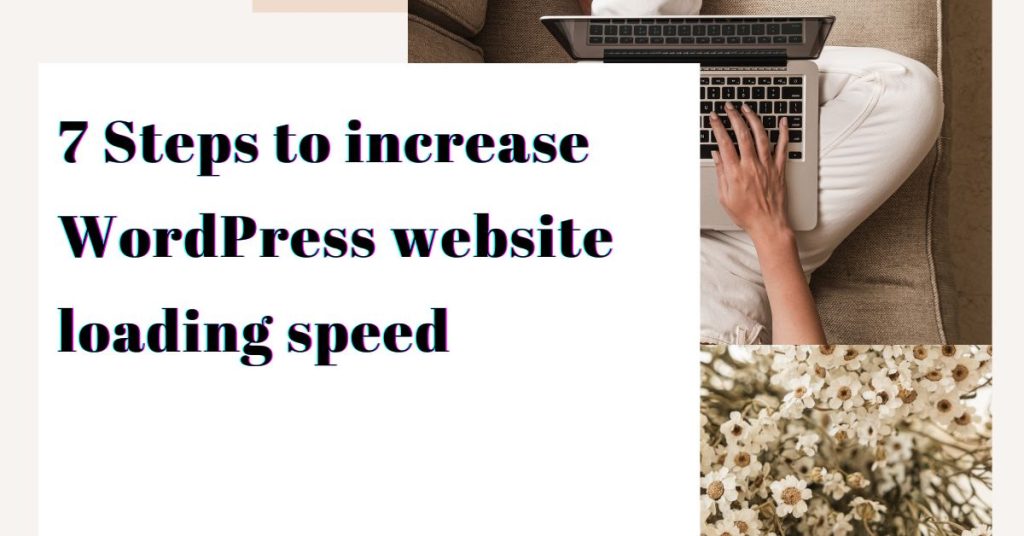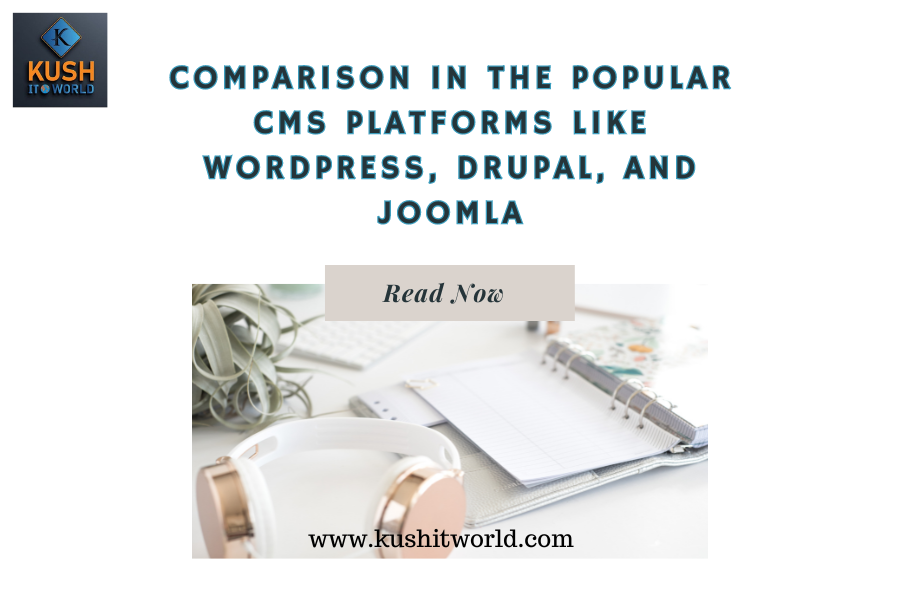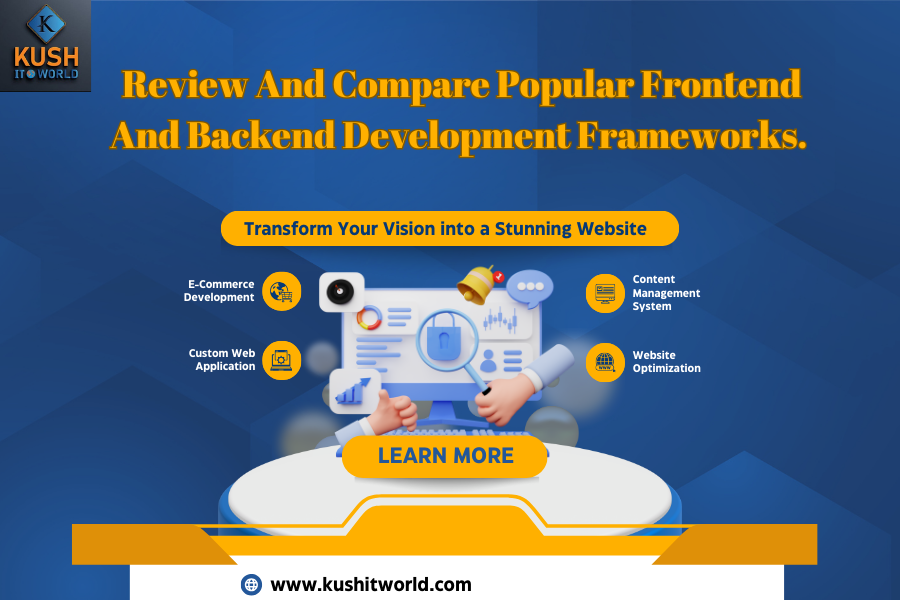Responsive Web Design Best Practices: Provide tips and tricks for creating responsive websites that adapt seamlessly to various screen sizes and devices.
In today’s digital age, your website’s success depends on its ability to provide an optimal user experience across a multitude of devices and screen sizes. Responsive web design is the key to achieving this goal, ensuring that your site looks and functions flawlessly on everything from smartphones and tablets to large desktop monitors. In this article, we’ll explore the best practices for creating responsive websites that adapt seamlessly to various screen sizes and devices.
1. Start with a Mobile-First Approach
When designing a responsive website, it’s wise to start with a mobile-first approach. Begin by creating the mobile version of your site, focusing on the most critical content and functionality. This ensures that your site looks and works well on smaller screens, and then you can progressively enhance it for larger devices.
2. Use Fluid Grids and Flexible Layouts
A fundamental aspect of responsive design is the use of fluid grids and flexible layouts. Instead of fixed pixel-based layouts, use percentages and relative units like ems or rems. This allows your content to adapt to different screen sizes, maintaining a harmonious balance between text, images, and other elements.
3. Media Queries for Breakpoints
Media queries are CSS rules that allow you to apply specific styles based on screen width or other characteristics. Identify key breakpoints for your design (e.g., for small screens, tablets, and desktops) and use media queries to adjust the layout and styling accordingly. This ensures that your design elements rearrange and resize appropriately as the screen size changes.
css
Copy code
@media screen and (max-width: 768px) {
/* Styles for screens up to 768px wide */
}
4. Responsive Images
Images are often the largest contributors to page weight, affecting load times on various devices. To address this, use the srcset attribute to provide multiple image sizes and resolutions, allowing the browser to select the most suitable one. Additionally, consider using the <picture> element to control image behavior across different screens.
html
Copy code
<img src=”small.jpg” srcset=”medium.jpg 800w, large.jpg 1600w” alt=”Responsive Image”>
5. Mobile-Friendly Navigation
Navigation menus can be challenging on small screens. Use mobile-friendly navigation patterns like off-canvas menus, hamburger menus, or select dropdowns to ensure that your menu is accessible and easy to use on mobile devices without taking up too much screen space.
6. Optimize Typography for Readability
Text is a critical part of web content, so ensure that your typography is legible on all devices. Use relative units for font size (e.g., ems or rems), maintain a readable line length, and choose web-safe fonts that look great on both desktop and mobile screens.
7. Touch-Friendly Elements
Mobile users rely on touch interactions, so ensure that buttons and interactive elements are large enough and well-spaced to prevent accidental taps. Use CSS to provide visual feedback when a user interacts with an element, such as changing the color or adding a subtle animation.
css
Copy code
.button {
padding: 10px 20px;
font-size: 16px;
cursor: pointer;
transition: background-color 0.3s;
}
.button:hover {
background-color: #007bff;
}
8. Performance Optimization
Mobile users, in particular, value fast-loading websites. Optimize your site’s performance by minimizing HTTP requests, compressing images, and leveraging browser caching. Tools like Google PageSpeed Insights and Lighthouse can help you identify and fix performance issues.
9. Test on Real Devices
While emulators and developer tools are handy, testing your site on real devices is crucial. Test your responsive design on various smartphones, tablets, and desktop monitors to ensure that it works flawlessly across the board.
10. Continuous Monitoring and Improvement
Web development is an ongoing process. Regularly monitor your website’s performance, user feedback, and analytics data. Make improvements as needed to keep your site responsive and user-friendly.
In conclusion, responsive web design is no longer an option but a necessity in today’s digital landscape. By following these best practices, you can create websites that adapt seamlessly to various screen sizes and devices, providing an exceptional user experience for all your visitors. Remember that responsive design is not a one-time task but an ongoing commitment to ensuring your site remains accessible, attractive, and functional on the ever-evolving array of devices in use today.