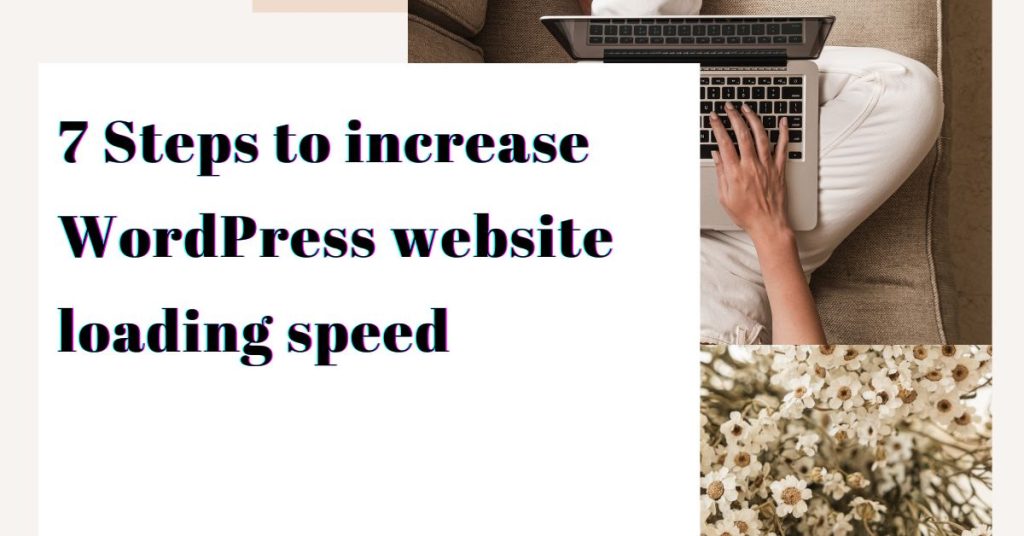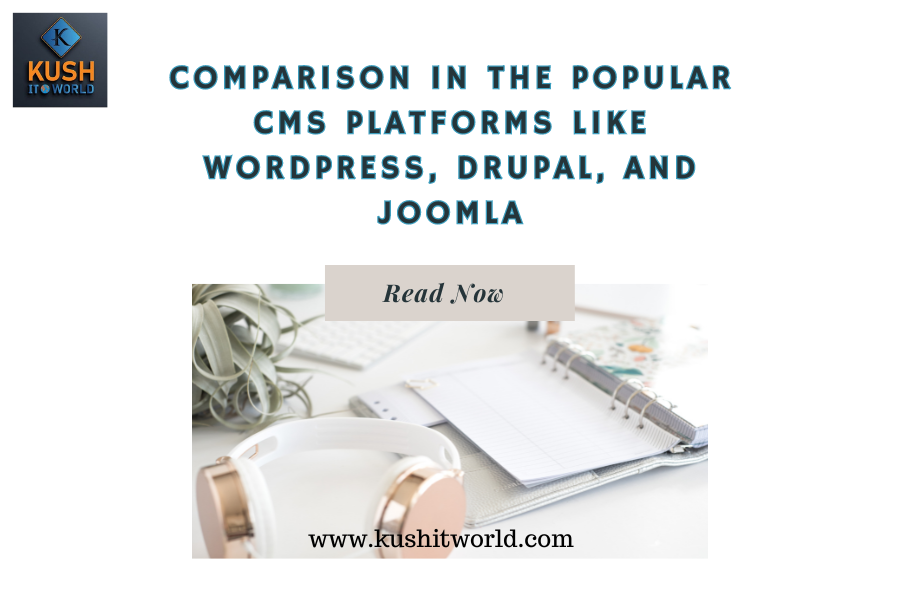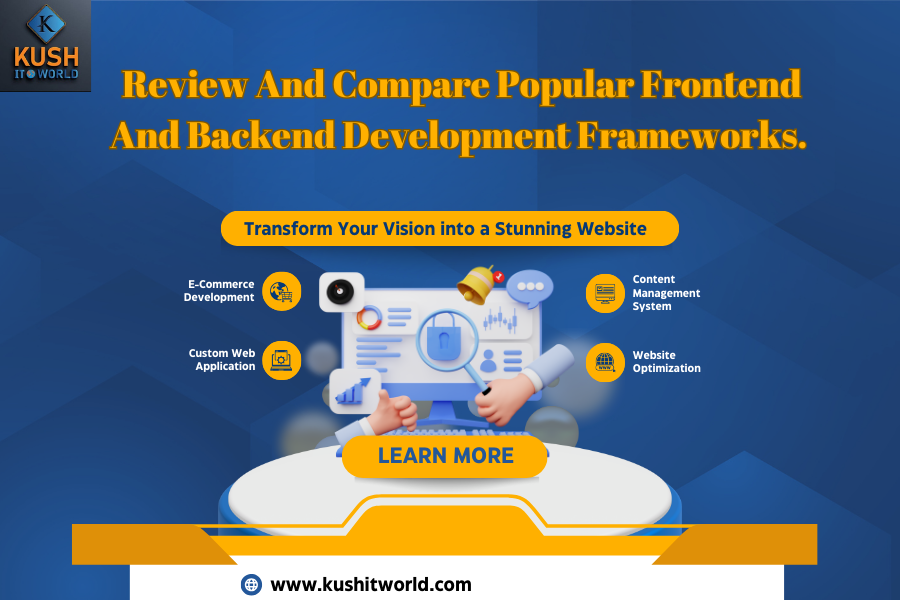Web Security: Discuss common web security threats and best practices for securing websites and user data.
In the interconnected world of the internet, web security is of paramount importance. Websites and online platforms hold vast amounts of sensitive user data, making them prime targets for malicious actors. In this article, we’ll discuss common web security threats and explore best practices for securing websites and user data.
Understanding Common Web Security Threats
1. SQL Injection (SQLi)
SQL injection is a technique where malicious users inject SQL code into input fields on a website. If the web application is not properly secured, this can lead to unauthorized access to the website’s database, allowing attackers to steal or manipulate data.
2. Cross-Site Scripting (XSS)
XSS attacks occur when an attacker injects malicious scripts into web pages viewed by other users. This can lead to the theft of cookies or session data, compromising user accounts, and even redirecting users to malicious websites.
3. Cross-Site Request Forgery (CSRF)
CSRF attacks trick users into unknowingly performing actions on websites they are authenticated on. By exploiting user trust, attackers can perform malicious actions on a victim’s behalf.
4. Brute Force Attacks
Brute force attacks involve attempting to guess usernames and passwords to gain unauthorized access. These attacks are common against login forms and can be mitigated by implementing account lockout mechanisms and CAPTCHAs.
5. DDoS Attacks
Distributed Denial of Service (DDoS) attacks flood a website’s server with a massive volume of requests, rendering the site inaccessible. This can lead to service disruption and financial losses.
Best Practices for Securing Websites
1. Regular Software Updates
Keep all software, including the operating system, web server, and content management systems, up to date. Vulnerabilities in outdated software can be exploited by attackers.
2. Input Validation and Sanitization
Implement strict input validation and data sanitization to prevent SQL injection and XSS attacks. Always assume that user input is untrustworthy and validate it accordingly.
3. Secure Authentication
Use strong and secure authentication mechanisms, including multi-factor authentication (MFA) where possible. Store passwords securely using modern encryption methods like bcrypt.
4. HTTPS Encryption
Implement HTTPS using SSL/TLS encryption to secure data in transit. This ensures that data transferred between the user and the server remains confidential.
5. Web Application Firewall (WAF)
Use a Web Application Firewall to filter and monitor traffic between a web application and the internet. WAFs can help block suspicious traffic and provide additional layers of security.
6. Security Headers
Implement security headers in your web server or web application to provide additional layers of security. This includes headers like Content Security Policy (CSP), HTTP Strict Transport Security (HSTS), and X-Content-Type-Options.
7. Session Management
Implement robust session management techniques, including secure session tokens, session timeouts, and secure logout procedures to prevent CSRF attacks.
8. DDoS Mitigation
Employ DDoS mitigation solutions to protect your website from large-scale attacks. These services can help filter out malicious traffic and keep your website operational during attacks.
9. Regular Backups
Frequently back up your website and databases to ensure you can recover data in case of an attack. Store backups in secure locations.
10. Security Training
Ensure that your development and IT teams are well-trained in web security best practices. Security training and awareness can help prevent common vulnerabilities.
Conclusion
Web security is an ongoing process that requires constant vigilance. As the digital landscape evolves, so do threats to web security. By understanding common web security threats and implementing best practices for securing websites and user data, you can build a robust defense against malicious actors. Protecting your digital fortress is not just a matter of protecting your business interests; it’s also a commitment to safeguarding the privacy and trust of your users.